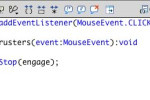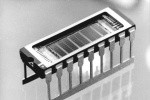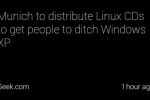8 Terms
8 TermsHome > Answers > How to Highlight or Remove Duplicates in Excel 2007 twa1320311909
How to Highlight or Remove Duplicates in Excel 2007?
I have an Excel file with 20K records. How do I select all entries with repeated records and then remove only the duplicated ones?
- Bransch/domän: Software
- Category: Spreadsheet
- Created: 04:18, 3 November 2011
Skapad av
Featured blossaries
weavingthoughts
0
Terms
4
Ordlistor
0
Followers
John Grisham's Best Books
Kategori: Literature 2  10 Terms
10 Terms
 10 Terms
10 Termsstanley soerianto
0
Terms
107
Ordlistor
6
Followers
2014 FIFA World Cup Venues
Kategori: Sports 1  12 Terms
12 Terms
 12 Terms
12 Terms
Cope
0
Terms
1
Ordlistor
1
Followers
Halloween – Scariest Legends around the globe
Kategori: Culture 218  12 Terms
12 Terms
 12 Terms
12 Terms